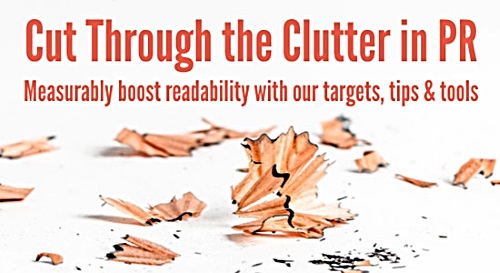Check, find & cut long sentences with these Word tools
How to write short sentences? It’s as easy as 1-2-3.

1) Check sentence length; 2) Find long sentences; 3) Cut long sentences.
Here’s how:
1. Check sentence length.
How long are your sentences?
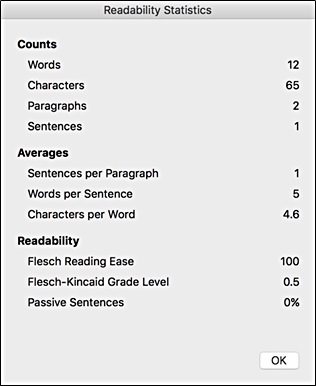
Use Readability Statistics to find out.
Readability Stats is part of Microsoft Word, so it’s already on your computer. To use it:
- Open a Microsoft Word document.
- Go to Help. Type in Readability Statistics. Do whatever it tells you to do. You’ll be up and running in less than 60 seconds.
- Run Grammar and spell check on your message. When you’ve finished ignoring or accepting changes, the Readability Statistics box will pop up on your screen.
Once you’ve turned it on, you won’t have to repeat Steps 1 and 2. Now every time you run Grammar and spell check, you’ll get all of this useful information about your message’s readability. Including, right there in the middle, the average number of words per sentence.
How long should sentences be? Keep your average sentence length to 14 words or less, based on American Press Institute research. The sentences in this article, for instance, average 9.5 words.
What’s the average length of your sentences?
2. Find long sentences.
If your average sentence length is higher than you like, then the next step is to find long sentences.
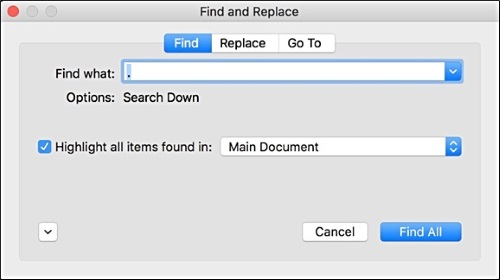
Here’s a quick way to identify long sentences: Use Microsoft Word’s “find” function.
Here’s how:
- Open a Microsoft Word document.
- Choose Advanced search.
- Put a period in the Find what
- Check Highlight all items found in.
- Choose Main document from the scroll-down menu.
- Hit Find all.
Now you can see all of the periods in your document, as in this example from this story:
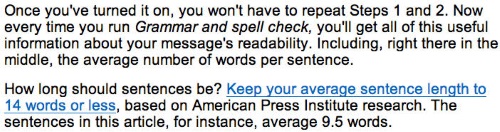
Then scan. See where it looks like there’s too much space between periods.
To me, the second sentence in each of these short paragraphs looks a little long. So I check word count and find that:
- The first long-looking sentence (“But every time …”) weighs in at 22 words. That’s longer than our house style allows. We aim for sentences of no longer than 21 words.
- The second (“Keep your average …”) is just 16 words long — well within our house style limits.
3. Cut long sentences.
Now that you’ve found your long sentences, cut them. This 22-word sentence, for instance:
But every time you run Grammar and spell check, you’ll get all of this useful information about the readability of your copy.
Might become this, at 20 words:
Now every time you run Grammar and spell check, you’ll get all of this useful information about your message’s readability.
And that fits within our house style guide.
Write short sentences.
Now you give it a go: 1) Check sentence length with Readability Statistics; 2) Find long sentences with the Find function; 3) Cut long sentences.
How long, on average, are your sentences? How short can you make them?
|
Get readability targets to hit to reach all of your audience members, tools to measure your copy’s readability and techniques for hitting those targets at our Catch Your Readers Master Class on Oct. 2-3 in Dallas.
Save $100 with our group discounts.
|